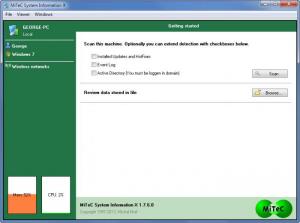MiTeC System Information X
2.7.0
Size: 2.04 MB
Downloads: 3562
Platform: Windows (All Versions)
Want to learn more about your Windows-powered machine? Go get MiTeC System Information X, a free and portable application, and it will present lots of useful information on its interface: CPU load, RAM memory usage, motherboard information, operating system information, and more.
As I mentioned in the paragraph above, MiTeC System Information X is a portable application. This means that in order to get started with the application, you won’t have to go through an installation process. What you have to do is download a 2Mb archive and then extract and run the MSIX executable.
Run MiTeC System Information X and it will present some “Getting Started” instructions on its interface. Click the “Scan” button and the application will analyze your machine, collect lots of software and hardware info about it, and present this info on its interface. The info is nicely sorted into categories and the categories are presented on the left hand side.
MiTeC System Information X will collect information about your processor, RAM memory, motherboard, monitor, USB devices, network, ports, and more. As mentioned above, all this information is nicely presented on the application’s interface so you can easily browse through it. Speaking about that, from MiTeC System Information X’s interface you can view memory and CPU load and you can open a Run prompt.
If you find MiTeC System Information X useful, consider making a donation to support the project.
Thanks to MiTeC System Information X, you can easily access lots of useful information about your Windows powered machine.
Pros
MiTeC System Information X does not have to be installed and that makes it portable. Support for anything from Windows 2000 up to Windows 8 is provided. Hotkeys are supported. MiTeC System Information X scans your machine, collects lots of information about it, and presents that info to you. MiTeC System Information X is free software (consider making a donation).
Cons
None that I could think of.
MiTeC System Information X
2.7.0
Download
MiTeC System Information X Awards

MiTeC System Information X Editor’s Review Rating
MiTeC System Information X has been reviewed by George Norman on 22 Nov 2013. Based on the user interface, features and complexity, Findmysoft has rated MiTeC System Information X 4 out of 5 stars, naming it Excellent